Raising a Fault
Anneal provides functionality to support the documenting of, and investigation into, component failures and non-conformities. This is achieved by raising a fault.
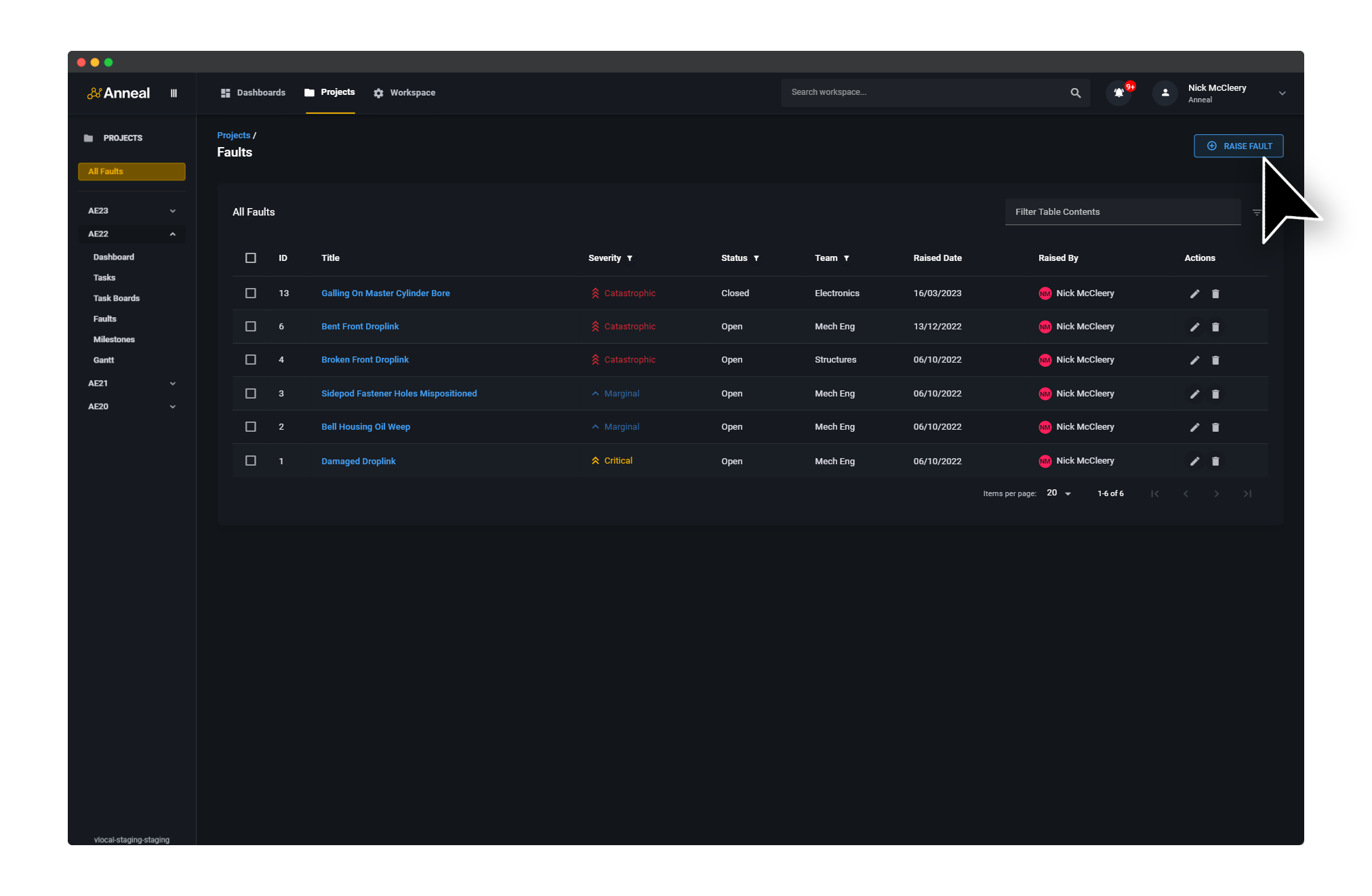
Context
Faults differ from tasks in two key ways:
- Faults can be readily viewed across projects, allowing users to document and track issues that affect multiple projects.
- Faults support images at a more intrinsic level, allowing users to upload supporting images as a core part of the fault tracking process.
Instructions
To create a new fault, first click the All Faults button from the side navigation bar. Alternatively, you can navigate to project-specific faults by clicking the Faults button from the expanded project sections available in the side navigation bar.
When prompted, enter your fault's Title, select the relevant Project for the failed component, select the appropriate Severity, and populate the Description1 field with any relevant information.
Each fault must be assigned to a Team, while Owner and Tags are optional. The Owner field is used to assign a fault to a specific user, while Tags are used to categorise tasks.
Supporting images can be attached via the drag and drop interface, or by clicking select images and selecting the desired files from your local file system.
When you're ready, click Submit to create your new fault.
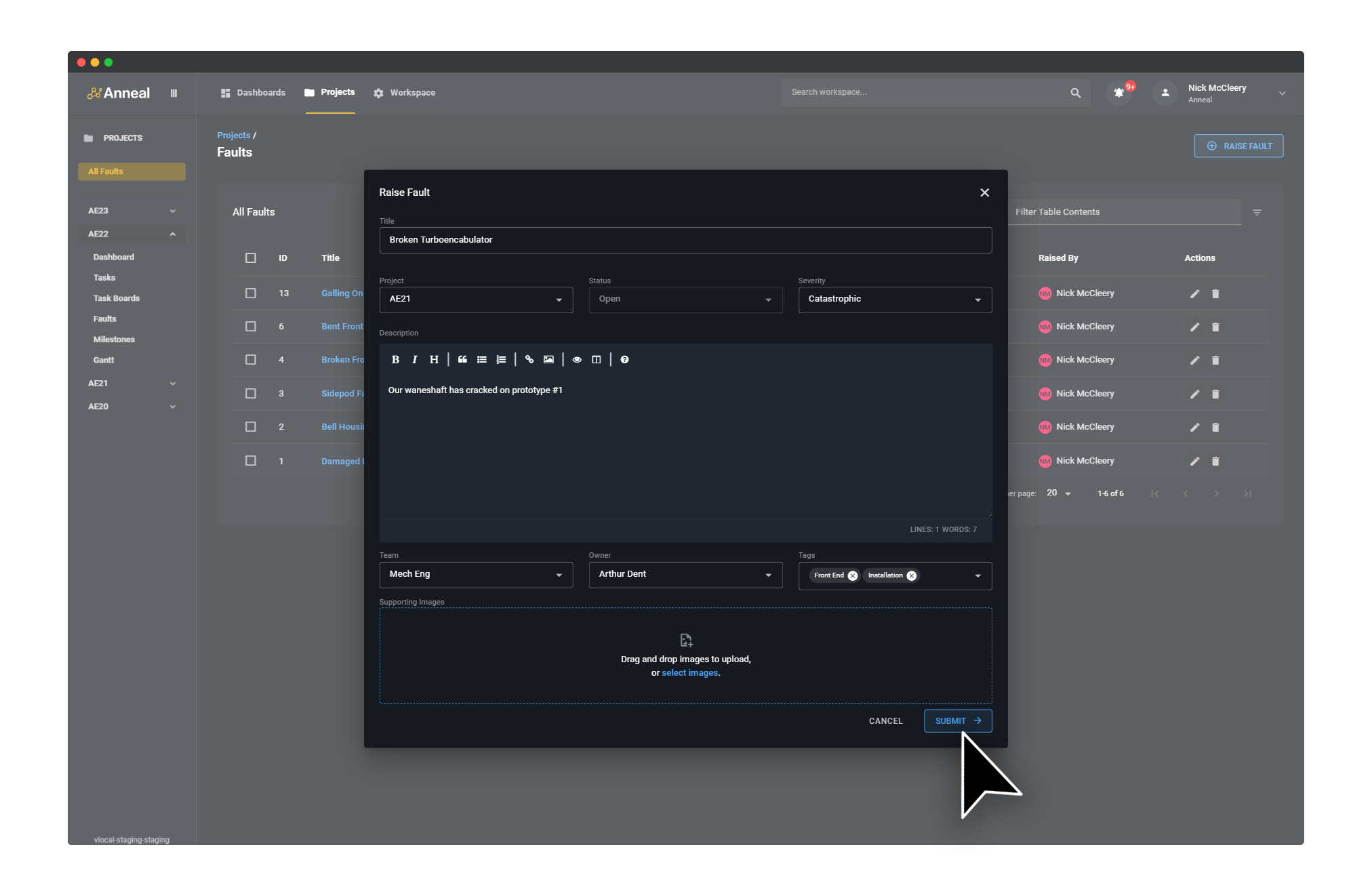
Your new fault will now be visible in the faults list.