Managing Your Workspace
The workspace management page allows users to manage workspace configuration, including reviews and approvals, tags, teams, and users.
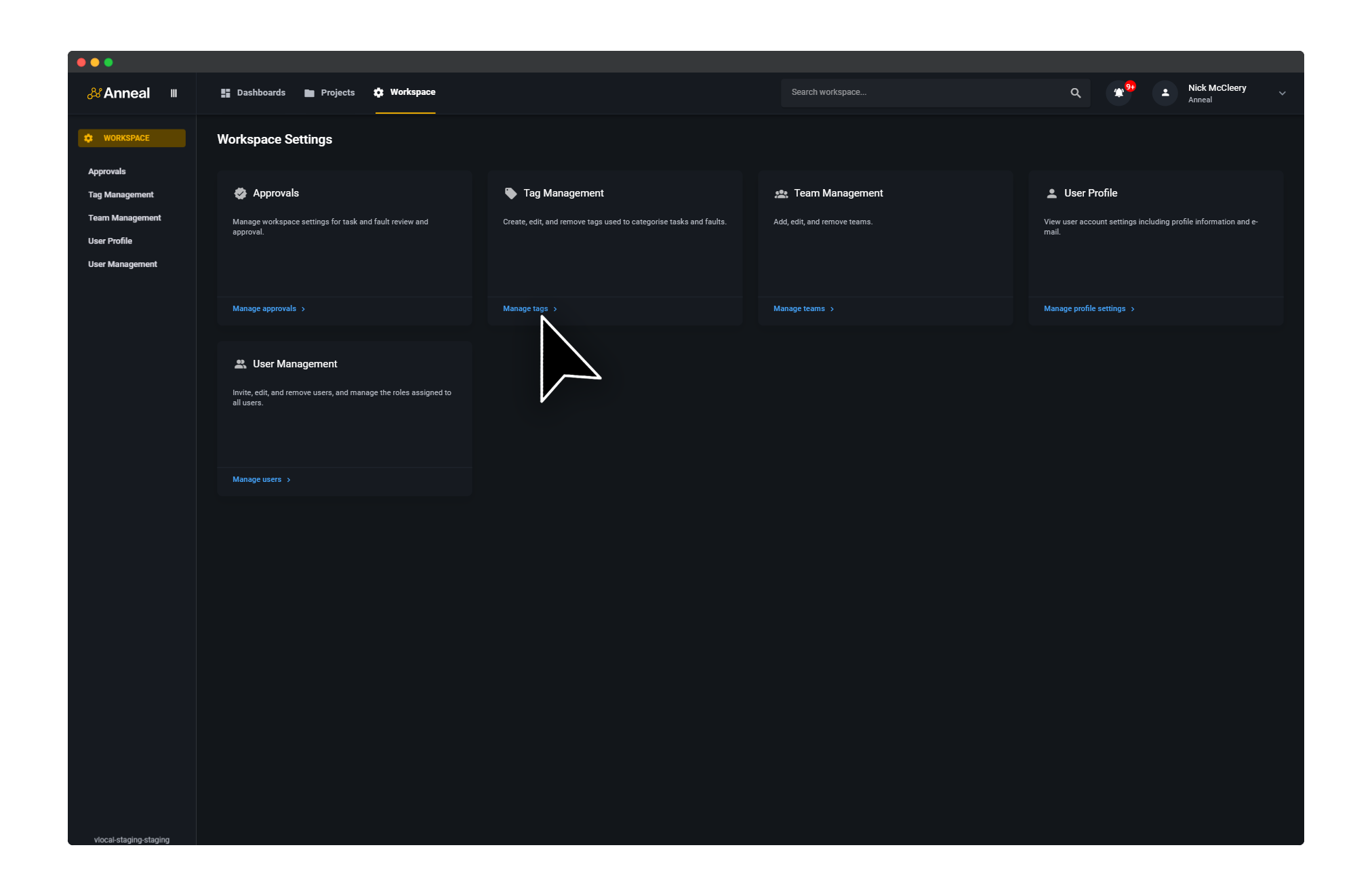
Context
Workspace configuration items, such as team and tag definitions, user invitations, approval settings etc. can all be managed via the workspace management page, accessible via the Workspace button on the top navigation bar.
Instructions
Reviews and Approvals
The Approvals section allows workspace admins to configure the default approval settings for the workspace. These form the default approval requirements for the workspace, specified on a per-user-type basis. By default, these approval conditions must be met before any task can reach the final Closed status.
To modify the default configuration, click the Approvals button in the side navigation bar, or on the Approvals card.
Tags
Tags are a simple mechanism for categorising both tasks and faults. They can be used to filter tasks in task boards, and in task and milestone tables.
To add, modify, or remove tags, click the Tag Management button in the side navigation bar, or on the Tag Management card.
Teams
Teams are used to group users together, and can be used to filter tasks in task boards, and in task, fault, and milestone tables.
To add, modify, or remove teams, click the Team Management button in the side navigation bar, or on the Team Management card.
Users
User management allows workspace admins to invite new users to the workspace, remove former team members from the workspace, and to manage the assigned user types of existing users.
To add, modify, or remove users, click the User Management button in the side navigation bar, or on the User Management card.