Creating a Task
After creating a project, the next step will be to create your first task.
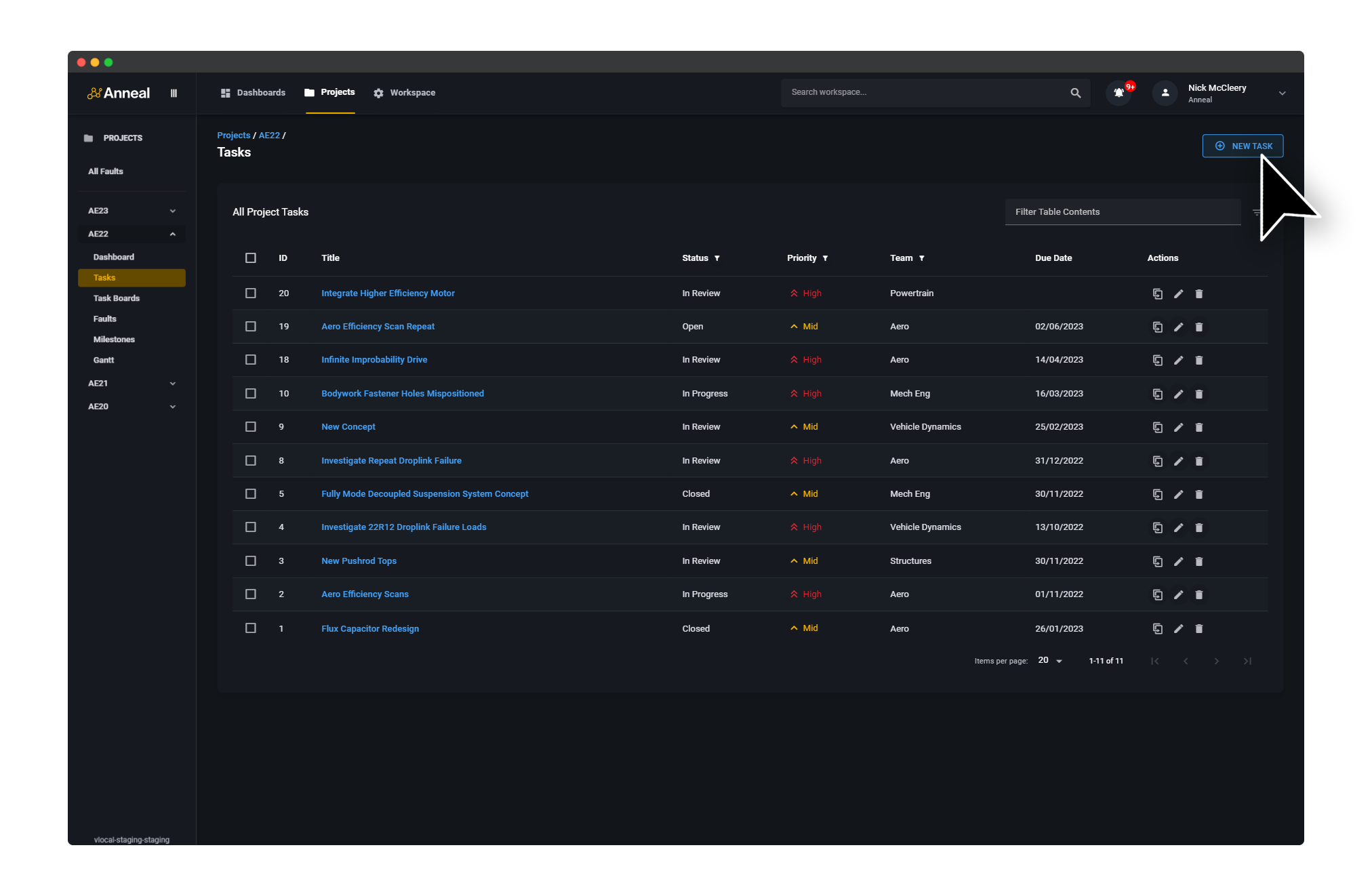
Context
Tasks are where you will spend most of your time in Anneal. They are the primary means of documenting and tracking your team's work, and are the basis of the application's task board functionality.
Instructions
To create a new task, first click the Tasks chip for your new project in the projects table, or expand your new project entry in the side navigation bar and click the Tasks button.
To create a new task, click the New Task button in the top right corner of the app. When prompted, enter your tasks's Title, Priority, optional Due Date, and populate the Description1 field with any relevant information.
Each task must be assigned to a Team, while Owner and Tags are optional. The Owner field is used to assign a task to a specific user, while Tags are used to categorise tasks.
When you're ready, click Submit to create your new task.
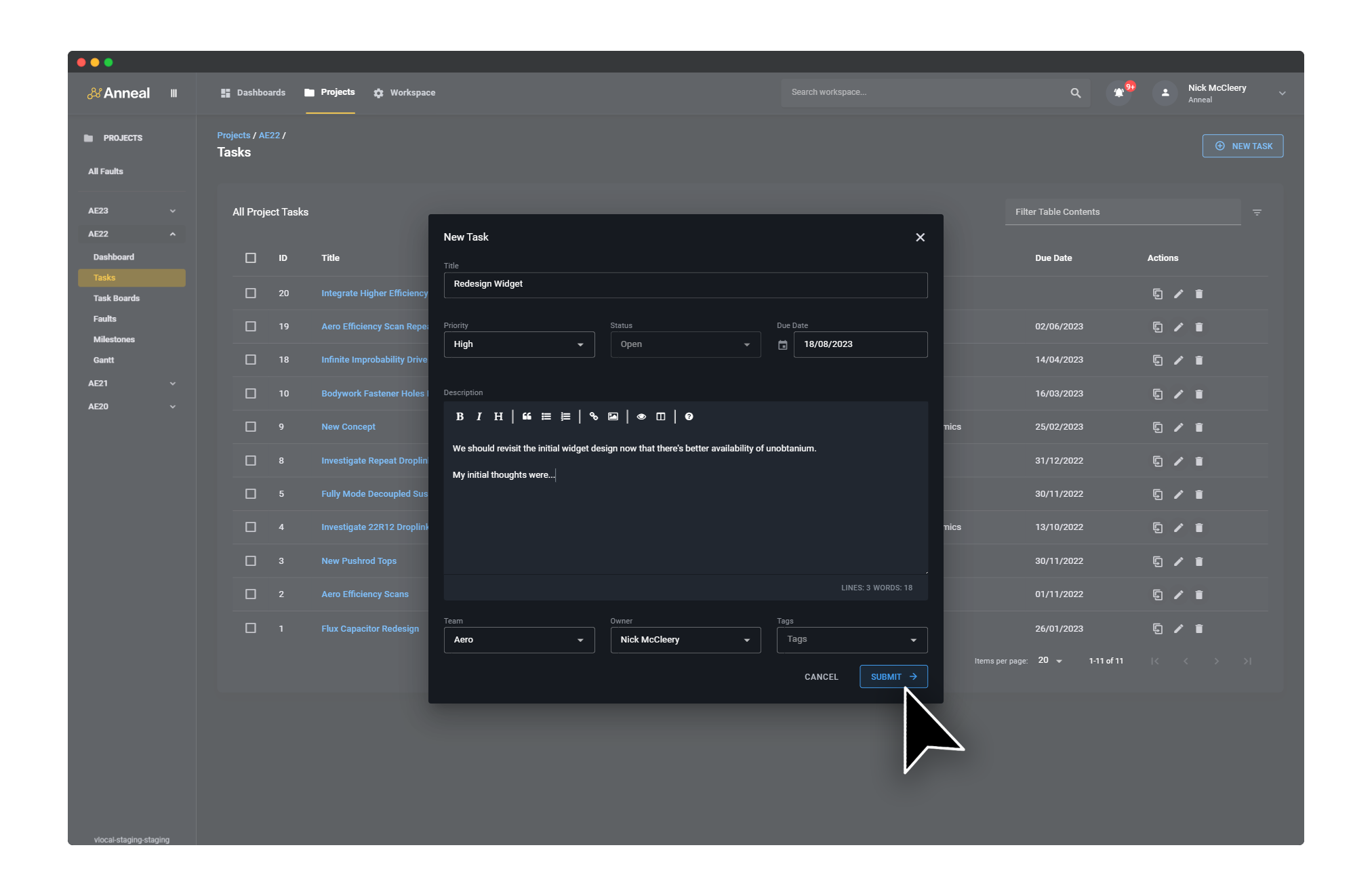
Your new task will now be visible in the tasks list, and visible on your task boards.